Create a Custom Menu in WordPress
A. To get started creating a custom menu, log in to your WordPress site and click to expand the Appearance menu on the left side of the WordPress Dashboard.
B. Click on the Menus link in the Appearance menu. You’ll now see the Menus editor page.
C. Enter your menu name, and click Create menu.
D. Now you’re ready to add menu items from the boxes on the left, such as pages, categories and links.
E. If you’d like to change which menu options you see from this page, click to expand the Screen Options tab. Now you can add other menu items options such as posts, tags or formats, or show advanced menu properties like CSS classes.
F. When you have your menu items arranged in order, click Save Menu. You now have a new navigation menu that can be added to any menu location on your WordPress site.
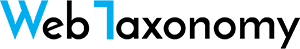
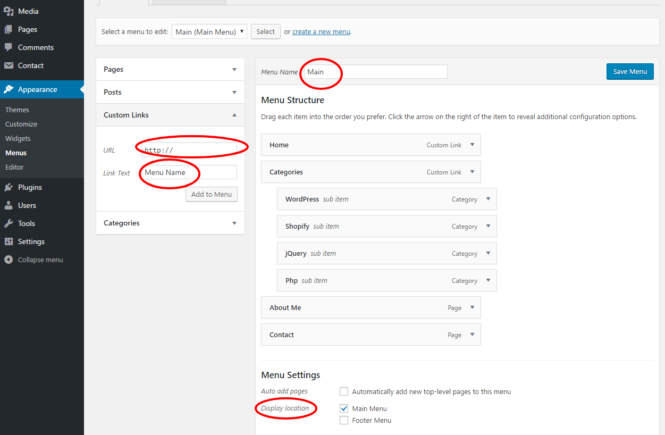
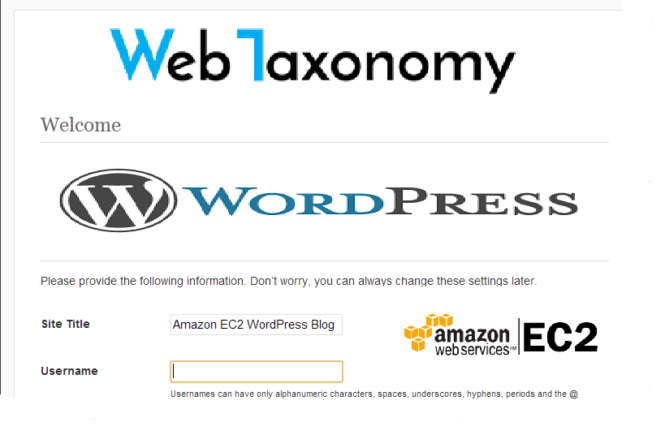
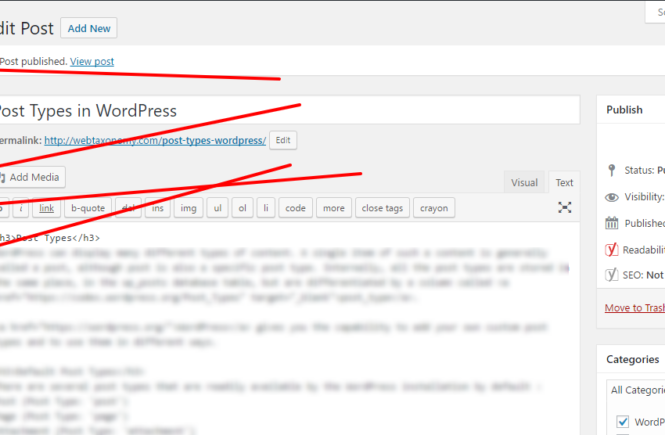
3 Comments
thank you for sharing the info.
Thanks for sharing a great way to do this.
Really appreciable.
Regards,
Dipak Bari
Thank you Bari 🙂
If you have anything to share please let me know.