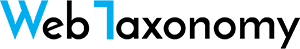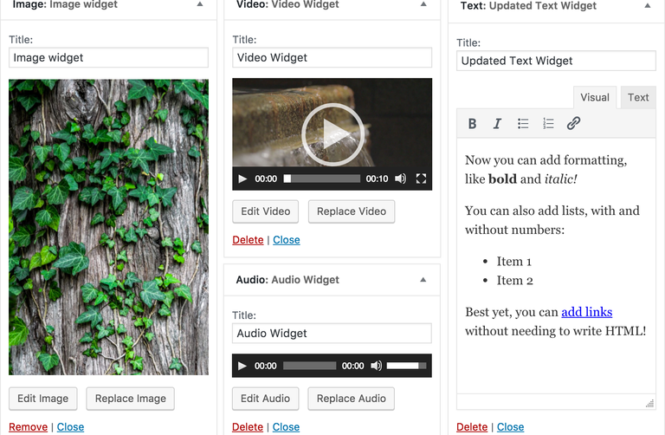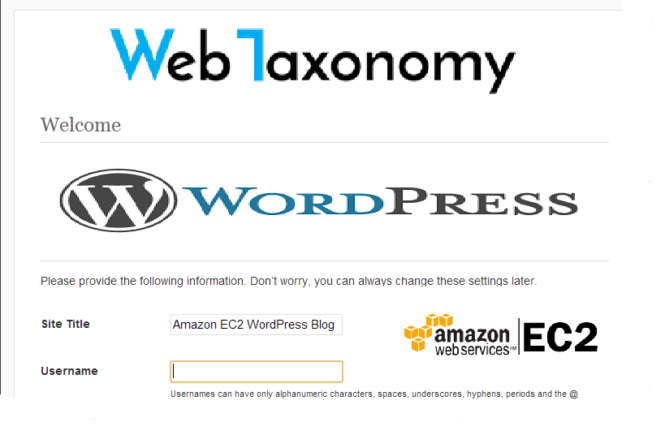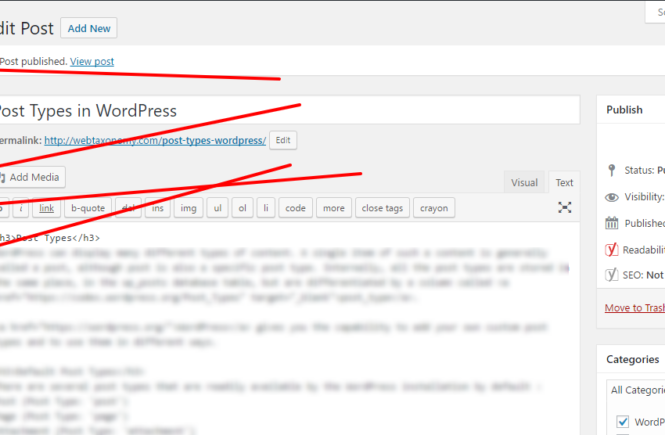Title Attribute For Menu Items in WordPress
Title attribute can be helpful to expand on the meaning of your navigation label and give your users more context to the link. You can provide useful information such as what users can expect from following the link when users hover the link to see the title attribute.
Although WordPress has the option of adding title attribute for Menu items, it’s not visible by default and hidden behind some options.
We will start by looking at what title attribute means in WordPress Menu and go through the steps of adding title attributes for menu items.
I will also discuss if title attribute for Menu items or other general links are really necessary from different perspectives.
Title Attribute in WordPress Navigation Menus
To add items to your navigation menu, you give it a name. For example, Home, Contact, Blog etc.. We call this Navigation Label and it’s a label for a particular menu item.
And we can also add an attribute to be shown while hovering over the label and we call that as Title Attribute.
WordPress Codex defines these two terms in following way.
Navigation Label – The label for this particular menu item
Title Attribute – The attribute used when displaying the label
Add Title Attribute For Menu Items
You can configure menus item in WordPress navigation by adding additional properties including Link Target, Title Attribute, CSS Classes, and Link Relationship (XFN) Description.
By default, WordPress only shows Navigation Label and URL option (for Custom Links) for your Menu items.
Follow the steps below to see additional options and add the title attribute to a Menu item.
A.From your WordPress dashboard, go to your Menus page (Appearance > Menus)
B.Select the Menu that you want to edit from the list of your Menus.
C.Click on the configuration arrow on the right side of the Menu Item title, that when clicked opens the configuration box.
D.Click on the “Screen Options” on top of the page to reveal additional advanced menu properties.
E.Activate the option for Title Attribute by selecting the Title Attribute box to expose the settings box under the Menu item instantly.
F.Add your Title Attribute in the text box just below the Navigation label option.
It’s recommended that your Title Attribute should add valuable information to guide your visitors to the link.
SEO Perspective
Title attributes for Menu items are also arguably considered good for SEO purposes. This again is highly debated as search engines move their focus away from keywords.
From my experience, I think adding title attributes in menu items influences the text in sitelinks that are automatically generated by Google.